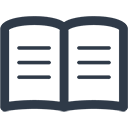Get remote support
Big Red Cloud remote support is an online technical support service provided by Big Red Cloud to our customers.
To get started you need:
1. A computer with internet access with a download speed of 2.5mb or greater.
2. Once downloaded, a Client ID for your Big Red Cloud support representative.
Your step-by-step guide:
1. Click on the ‘Download remote support’ button below – a small virus-free file will download to your computer.
2. Click on the downloaded file, it is called BRBRemoteSupport.exe.
3. Click ‘run’ and then click ‘yes’.
4. Big Red Group Remote Support will generate a 6 digit client ID which you give to your support representative.
5. With your permission, your support representative can view your screen and operate your computer with you.
6. After your problem is solved, you just click ‘disconnect’ to stop the remote help. Once this is done your support representative cannot see your screen or conduct any operation activity on your computer anymore.